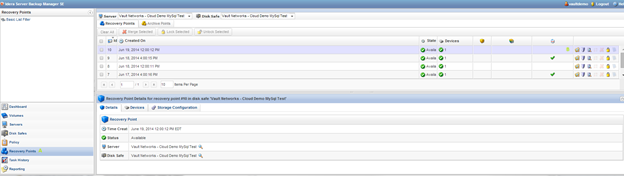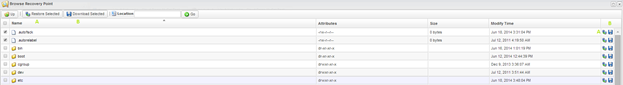In order to find a specfic file from a recovery point, you would need to follow the following steps
- Select "Recovery Points" (A) from the Dashboard, then select the Recovery Point you want to pull the file from, then click "Browse (B)
- Once you are in the Browse Directory, search for the desired files. Once you have found them, you can either (A) Restore the file to its original location, or (B) download the file. This can be done either at the top of the screen, or on the buttons located on the far-right side of the screen.