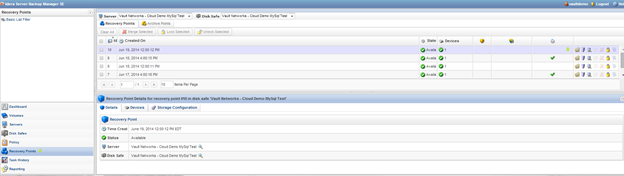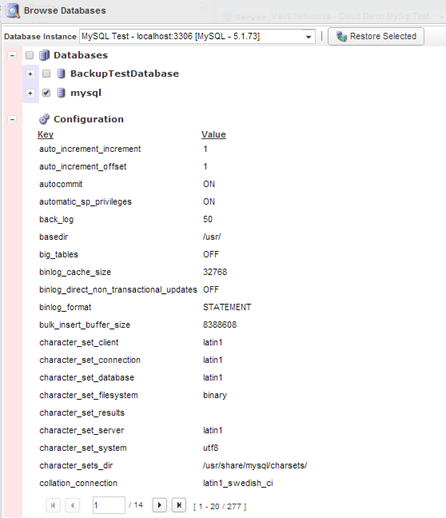This section will walk you through browsing databases within the recovery points that you have created.
- Select "Recovery Points" (A) from the Dashboard, then select the Database you wish to browse through, and click the "Browse Database" icon (B).
- From here you can check off the database that you wish to restore, and drill down to view specifics about the database.