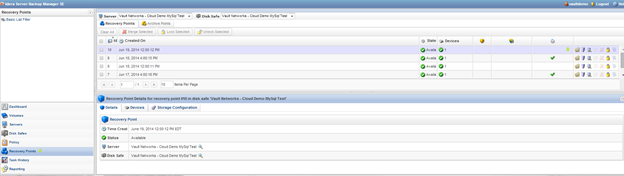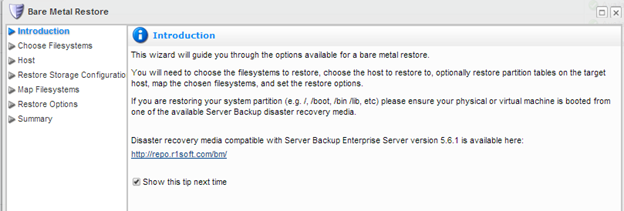Please follow the following steps to perform a Bare Metal Recovery. You will typically do this in the case of a complete system failure, or if you are upgrading to a new hard drive and need to start from scratch.
- Select "Recovery Points" (A) from the Dashboard, then select the Recovery Point you wish to recover from and click "Bare Metal Recovery" - this is the Shield icon on the right (B).
- This will open the "Bare Metal Restore" pop-up window, which will walk your through performing a Bare Metal Recovery.