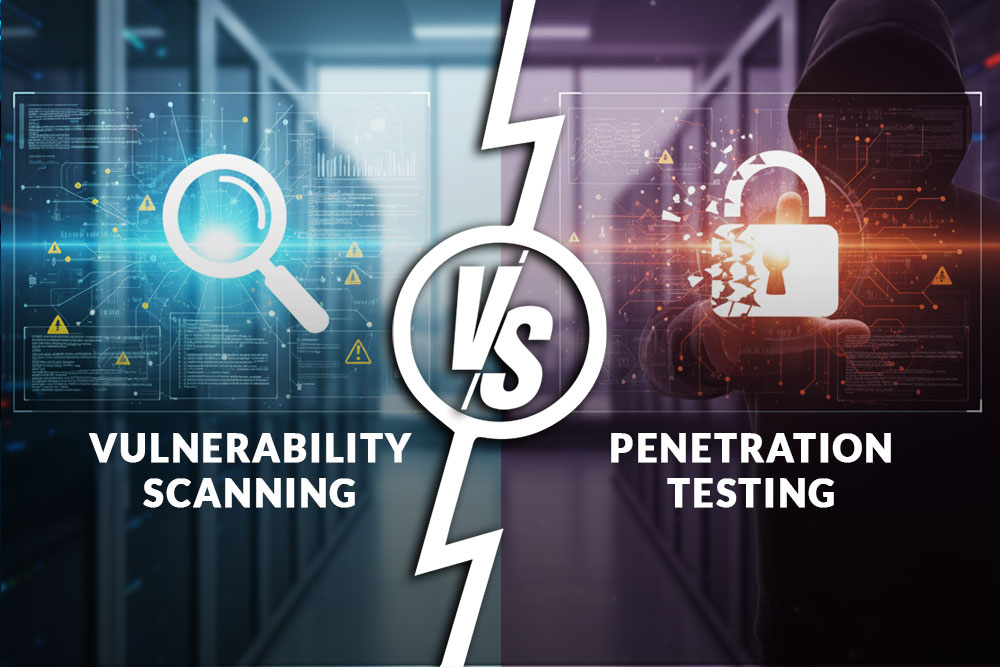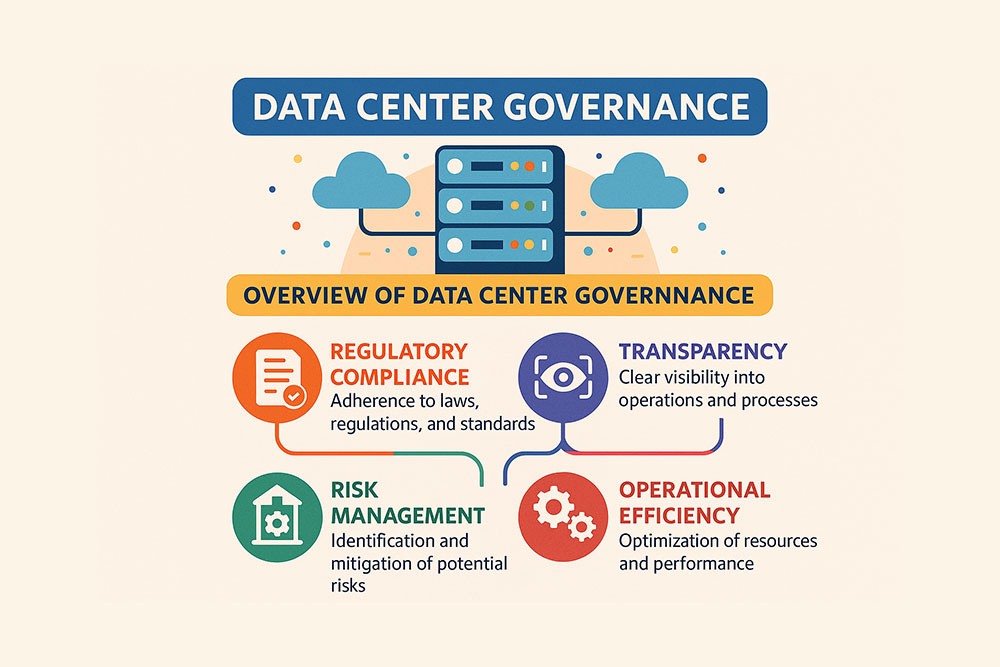With data volumes growing at a fast rate, reducing inefficiencies in the data center is becoming increasingly important. Generative AI is transforming data centers, and growing businesses are actively looking into strategies that can help reduce costs and complexity while supporting sustainability goals as well. When it comes to the best strategies and practices to reduce energy waste in the data center, most solutions require investing a lot of money in replacing parts of the infrastructure. Yes, upgrading a data center with a cutting-edge cooling system does bring very good results in energy efficiency, but in turn, it can be very expensive. However, you can do quite a few things to improve energy efficiency in the data center without costly updates, like changing the whole cooling system. One of these simple and yet highly effective solutions is server consolidation.
This blog explores server consolidation, what it is, what its benefits are, and key steps of implementing it to improve efficiency and reduce costs. Let’s begin.
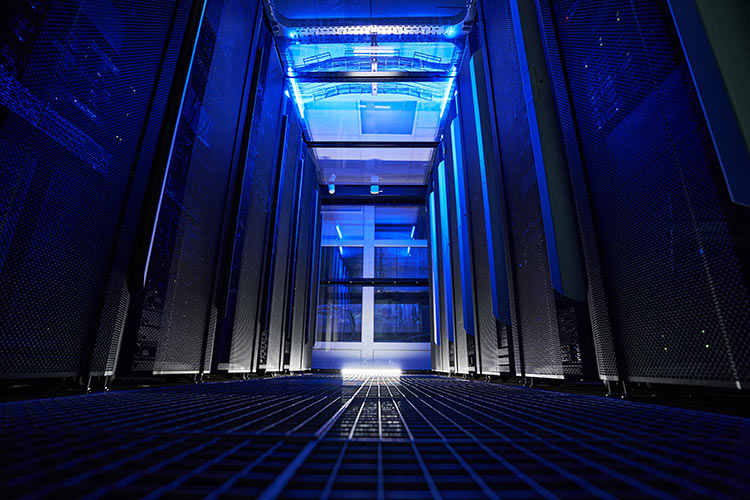
What Is Server Consolidation?
Server consolidation is the process of reducing the number of physical servers in a data center by combining workloads onto fewer, more powerful servers. In a nutshell, server consolidation is a solution that aims to reduce the number of underutilized servers by moving and balancing workloads in a way that allows operating on fewer servers without sacrificing performance.
The need for consolidation is often rooted in server sprawl, which is a direct cause of higher-than-necessary resource consumption. Similarly to cloud sprawl, server sprawl refers to the situation when an organization maintains underutilized assets, often designated to run a single task, which leads to high expenses and unnecessary maintenance costs.
Server consolidation serves the aim of simplifying this by eliminating unnecessary consumers. This method is efficient with physical servers by migrating workloads to a smaller number of servers with proper load balancing, but it can be just as useful with virtual servers, as reducing the number of virtual machines can also decrease costs and yield better results.
The Effect of Server Consolidation on Data Center Efficiency
Server consolidation plays a crucial role in data center efficiency and improving a facility’s PUE, or power usage effectiveness metric. This happens by reducing the number of servers. Less hardware means lower memory and CPU usage, which means that your power consumption drops. Of course, resource utilization is also influenced by the workloads that are running on the specific servers, and the quality of the hardware can also affect the amount of power a server needs.
While cutting the number of physical servers is likely to result in better efficiency, it’s also important to keep in mind that if the result is fewer servers but with higher power needs than the original setup, the consolidation efforts haven’t been successful. So, before starting server consolidation, it’s crucial to make the necessary calculations to determine the energy needs of your servers. Also, keep track of your server’s before and after consumption patterns to see if the consolidation was successful.
A proper server consolidation, first of all, results in better energy efficiency and sustainability. Using fewer servers requires less power and square footage, reducing management costs, administration headaches, and the overall data center footprint. Besides the obvious energy efficiency and cost savings, server consolidation can also improve uptime by decreasing the chances of failures. These efforts often go hand in hand with modernization and upgrading high-consumer legacy equipment. These often secretly keep adding those unwanted kilowatts to the bill.

Key Steps of Server Consolidation
Consolidating servers is generally considered to be less of a demanding effort – financially and otherwise – than, say, upgrading the complete cooling system to a less power-hungry one. However, consolidation still requires attention and understanding in order to be successful. To reap the full benefits of server consolidation, you need to assess your servers and workloads. Then, proceed with creating a plan to streamline the whole process. The following are the most important steps of consolidation.
Assess the Infrastructure and Choose
Start by evaluating the existing server infrastructure. This involves lining up all servers, applications, and workloads and identifying underutilized servers that could be consolidated. Use monitoring tools to gather performance metrics and assess workload needs. Understanding the current environment helps pinpoint consolidation opportunities and ensure that resources are used efficiently and according to demand. If you have servers with a median load of 50% or under, they might be good candidates for consolidation.
Plan the Consolidation
After refreshing your understanding of all of your servers, you can proceed to develop a consolidation plan based on the assessment. Decide what to do with your assets. You can virtualize servers, move workloads between servers, migrate to fewer and more powerful physical servers, move to cloud services, or switch to a different deployment architecture. In the process of server consolidation, always consider factors like scalability and future growth. A detailed plan can outline the entire migration process, complete with contingency plans and downtime expectations. This allows the process to be enrolled more seamlessly and without surprises. Determine a vision of your future, consolidate servers, and plan around that.
Do the Server Consolidation
Now that you have everything planned out and ready, it’s time to execute the consolidation plan and start migrating workloads. The complexity of the procedure will be determined by the types of workloads you’re moving and whether you’re moving them between two similar or two different server environments. Server consolidation can be quite straightforward when it only involves moving VMs and containers between two servers. Or, it can be a more complex task that involves migrating workloads between different environments. Testing thoroughly at each stage to ensure that everything functions correctly is crucial to managing risks and ensuring a smooth transition.
Assess, Optimize, and Monitor
After server consolidation is completed, fine-tune the new server setup for optimal performance and efficiency. Implementing automated monitoring tools helps keep track of server health, workload performance, and resource utilization. Servers that have a load of 80% on average are at a high risk of failure in case a sudden spike in requests occurs. Because of this, it’s important to monitor and move those to reduce the load. Regular checks and proactive maintenance can go a long way in ensuring that the consolidated environment stays energy efficient and optimal for the specific workloads.
Server Consolidation for Long-Term Efficiency
Server consolidation can be one of the most cost-effective ways to improve data center efficiency. By merging servers, you can cut down on hardware and maintenance costs. This approach simplifies management and reduces energy consumption, leading to lower utility costs and a more environmentally friendly solution. All in all, server consolidation not only saves money but also supports sustainability efforts by reducing the overall carbon footprint of the data center. When done correctly, server consolidation is a win-win for both budget and sustainability considerations.
If you need help with your server consolidation efforts or you’d just like more information, contact Volico Data Centers’ team of professionals. Call (305) 735-8098 or leave us a message in chat.