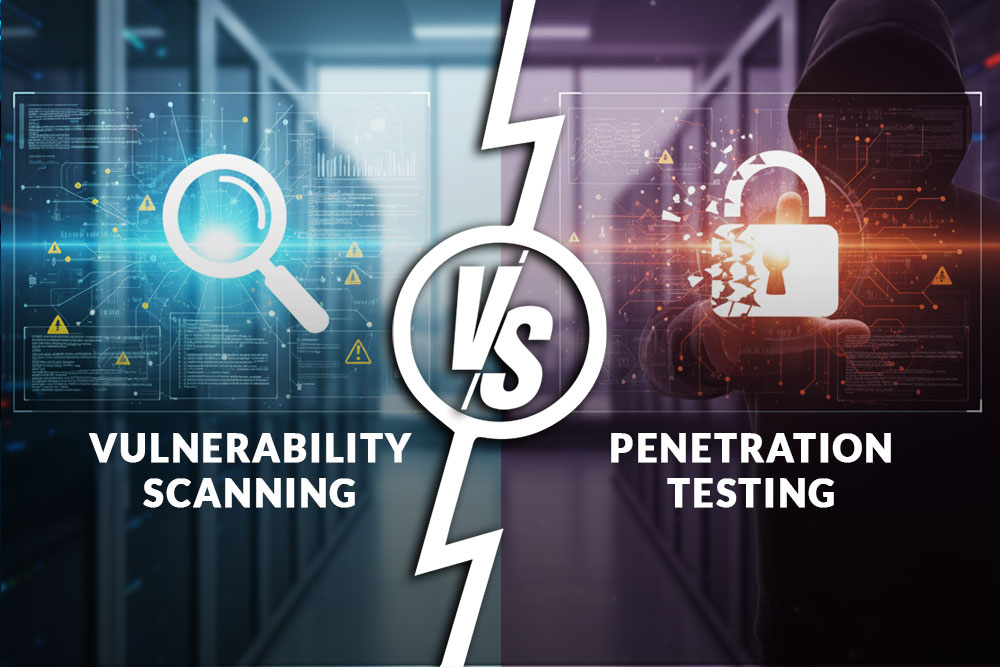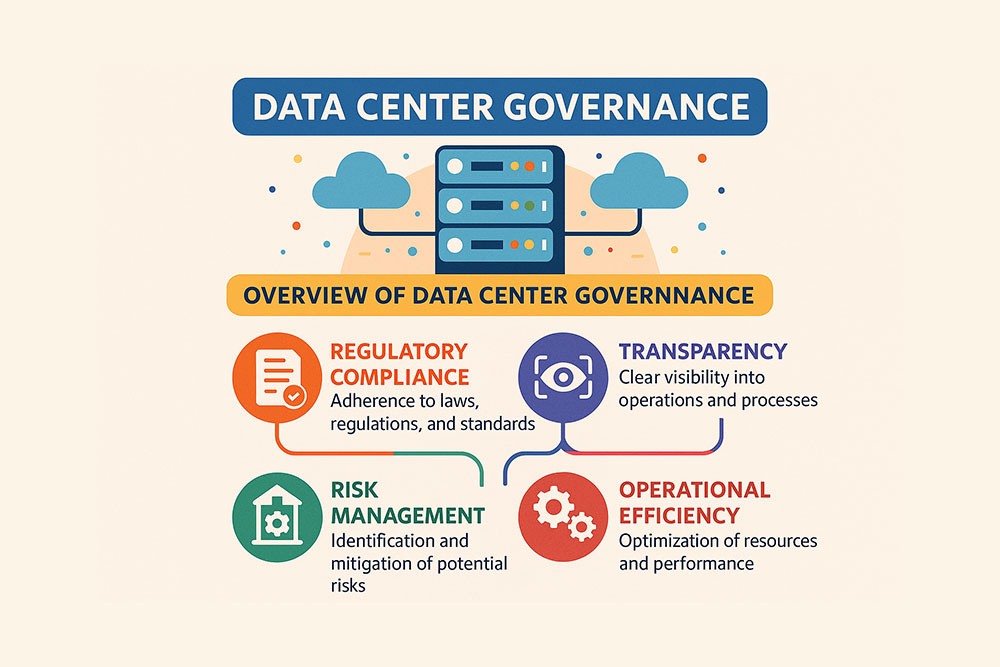Following Broadcom’s acquisition in November 2023, companies slowly started migrating from VMware as the change of power negatively affected a significant number of smaller businesses. VMware is known as a leading vendor of virtualization technologies, and it is widely used and loved by many for its versatility, efficiency, and affordability. However, Broadcom’s recent acquisition of VMware is shaking the ground in the industry due to its new strategy, leaving many small and medium-sized companies with no choice but to migrate from VMware.
It’s starting to show that the anticipated VMware price increase wasn’t a complete hoax, and VMware will simply become too expensive for certain companies, triggering a wave of migration. And while VMware is great, and many businesses built on it are now facing the inconveniences of a major change, good alternatives do exist. Customers affected negatively by Broadcom’s new approach focusing on global enterprises can adopt cloud-based services, fully managed solutions, try open-source options and proprietary platforms, or consider completely reorganizing and using containers instead.
However, each of the alternative options requires attention to different details. Businesses and organizations on the verge of migrating from VMware are looking for best practices to help them safely navigate the hassle of migration. Each company’s specific needs are different, but many businesses are in more or less the same boat, revolving around similar questions.
This article will help answer some of those questions and offer a general overview of the best alternatives and practices for those currently migrating from VMware.
Should You be Migrating From VMware?
Whether migrating from VMware is the solution for you will depend largely on the support you can or can’t get from VMware in the future. VMware will remain one of the greatest virtualization technologies, providing mature quality, so the choice of staying or going is not about VMware’s inherent qualities but rather about the affordability of their new prices.
Navigating Recent Changes
A quick recap: tech giant Broadcom bought VMware for $61B at the end of last year, closing the deal on November 22, 2023. The acquisition is regarded as one of the biggest in tech history. The agitation started among resellers and end users even before the deal was closed. The main concerns were whether Broadcom’s acquisition would bring changes that affected VMware customers and the further support they could get with their VMware licenses.
The concerns regarding major changes were not completely groundless, and soon after the deal was closed, over 2800 VMware employees were laid off. Partnerships were terminated with resellers making less than $500,000 yearly revenue from VMware. Broadcom released an official statement specifying that their new product management strategy and future orientation will focus on global enterprises – bad news for customers who don’t fall under that category. Maybe the most decisive element of the event is Broadcom’s decision to transition from the previous perpetual licensing option to a subscription model for a significantly higher price.
With over 500,000 users worldwide, a large number of small and medium-sized businesses have to ensure that their needs will be met. Many navigate the new situation by looking for alternatives and getting ready to eventually migrate from VMware in case things don’t go as expected.
Considering Your Needs
Available alternatives for VMware can be more cost-effective; however, migrating to other options can also be more expensive. Whether or not to migrate can depend on the types of workloads and configurations a business is managing and whether those fit in with Broadcom’s new vision.
Changes might not make huge waves for large enterprises, but for smaller businesses built on VMware, the new subscription model might not be the optimal solution in the future. The full picture of what the changes bring long term is still not crystal clear; however, exploring alternatives is a good idea just in case VMware will no longer meet your business’s needs in the future.
Alternative Options
When considering alternatives, it’s good to note that alternatives aren’t always constant either. There’s no guarantee that a product will stay the same forever, however, due to the recent acquisition, VMware is more prone to all kinds of disturbances.
If you choose to make the change, you need to select a new platform before migrating from VMware. Most clients’ biggest concern is finding a replacement for deploying virtual machines. For this reason, out of the many VMware products, we will focus more on substitutes for VMware’s virtualization software. In the following, we will look at alternatives for VMware’s main product, namely the previously free vSphere hypervisor.
Free and Open Source Software
Supporting FoSS is always a good idea. The source code is freely available for potential modification and redistribution. This democratic approach means that constant community involvement shapes and betters a product for the common good.
FoSS has many advantages, and one of the biggest is that it’s almost always free. Open-source software can be used to run VMs very well. Some of the most popular options for this are:
- Linux KVM, or Kernel-Based Virtual Machine. It is a virtualization module that allows the Linux Kernel to fulfill the role of the hypervisor.
- Linux Xen: open-source type-1 hypervisor (deployed directly on the hardware without an intermediate operating system) based on paravirtualization.
- Oracle VirtualBox: a hosted hypervisor for x86 virtualization developed by Oracle.
These solutions can be great, especially because they are free, however, they can have some drawbacks for customers used to VMware. You can only run them with Linux-based hosts or guest Windows VMs on Linux servers. They lack VMware’s orchestration tooling and might require more expertise to perform a migration.

Cloud-Based Options
Overall, cloud hosting offers more or less the same things as VMware or similar virtualization software. However, the main difference between cloud hosting and deploying virtualization on-premises is that in the case of cloud-based solutions, the provider owns the hardware. Not having to provide your own infrastructure can make things simpler, however, you lose some of the granular control over resources you can get with a bare metal solution. Managed hosting is a great option for those who want less complexity to deal with. Nevertheless, the prices of managed cloud-based solutions can climb higher in the long term.
Closed-Source Virtualization
Proprietary software designed for on-prem infrastructure can be another alternative to VMware. Microsoft Hyper-V is one of the best examples, and according to some opinions, it comes closest to replacing VMware’s features. On the other hand, because Microsoft Hyper-V doesn’t support as many operating systems as VMware, migration can come with a few bumps.
Containerization
Migrating from VMware can take many shapes, and a more radical change of approach can be the best solution for some. Adopting containerization is not exactly a replacement for vSphere because instead of virtual machines, you work with containers. Still, it can be a viable choice for enterprises managing their infrastructures with a higher need for security, especially those who have been thinking about restructuring themselves anyway.
Migrating to containers will necessitate quite some work and flexibility, though, but when you’re done, you have a whole new world to explore. You need to adopt the use of a few tools like Kubernetes for container management and get used to the ways services like Elastic Kubernetes Service or Azure Kubernetes Service work in the cloud.
Migration Best Practices
Migrating from VMware is different in each and every case. The VMware products you’re using and what solution you have chosen to migrate to will determine the exact steps you need to take. But there are a few general milestones you shouldn’t miss.
Don’t Miss Any of These Crucial Steps
These key steps are absolutely essential for migrating from VMware; make sure your migration plan includes them as well.
-
Backup
The first step is to create backups of everything you use with VMware, including every VM and virtual data storage.
-
Setup
You have chosen an alternative for VMware that you now have to set up. KVM or Hyper-V, for example, require infrastructure for hosting and provisioning. However, because there’s no installation involved, migrating from VMware to cloud-based environments is the simplest option.
-
Move Data
When migrating from VMware, you need to move VM images and data volumes from the old environment to the new.
-
Convert Disk Images
Next, you need to check if the replacement platform of your choice is compatible with VMware-type files. If not, you have to convert disk images with the help of a converter like qemu-img.
-
Replace Old VMs With New VMs
Now you have everything in place to start creating new VMs that will later replace the ones you’re going to say goodbye to. You can facilitate this by using a migration tool or manually; however, the latter requires considerably more work.
-
Configuration
Your new platform has to be configured to correspond to the network, storage, etc., of your old VMware. Again, a migration tool can make this much easier.
-
Traffic
When you have your new environment in a functional state, traffic can be redirected to it.
-
Shut Down VMware and Move On
The last step in migrating from VMware is checking whether the new environment efficiently manages your workloads. If so, you can shut down your VMware resources and move on.
Additional Considerations Before Migrating from VMware
Here are a few extra things to look into before starting your migration.
Migration Tools
Migration tools help with everything from selecting to converting data to prepare it for its new environment. Some platforms offer migration tools for moving workloads. Those automate a lot of the processes that otherwise would require considerable manual work. For example, Amazon Cloud has a migration service that helps convert on-premises VMs for cloud hosting. Hyper-V also offers a virtual machine conversion wizard that can ease the process of reformatting workloads. The biggest advantage of using a tool is less manual work; however, with some workloads, you still need to do some manual tweaking, too.
Prepare Replacement Infrastructure
Before migrating from VMware, it’s essential to make sure that you have your alternative infrastructure ready. If all your servers are running VMware, you need some kind of solution to set up the new environment you’re going to move to.
If you don’t have spare servers lying around and don’t want to invest right now, the public cloud is a solution to consider.
Consider Migration Services From Volico
Because every workload is different, migrating from VMware can be very different for each case in particular. Moving from one environment to another is a complex and lengthy procedure, and with every migration, there’s a small risk of data loss. Migrating between various environments can be a challenge, but the safety of data and applications is paramount.
Migration services from Volico Data Centers can help you move data securely and risk-free to a new environment. Moreover, if you want to migrate from VMware to a fully managed solution with less complexity, you are welcome to consult our experts to personalize a solution for your specific needs.
If you’re about to make the important decision of migrating, call (305) 735-8098 or chat with a member of our team to discuss the best options for your specific case.