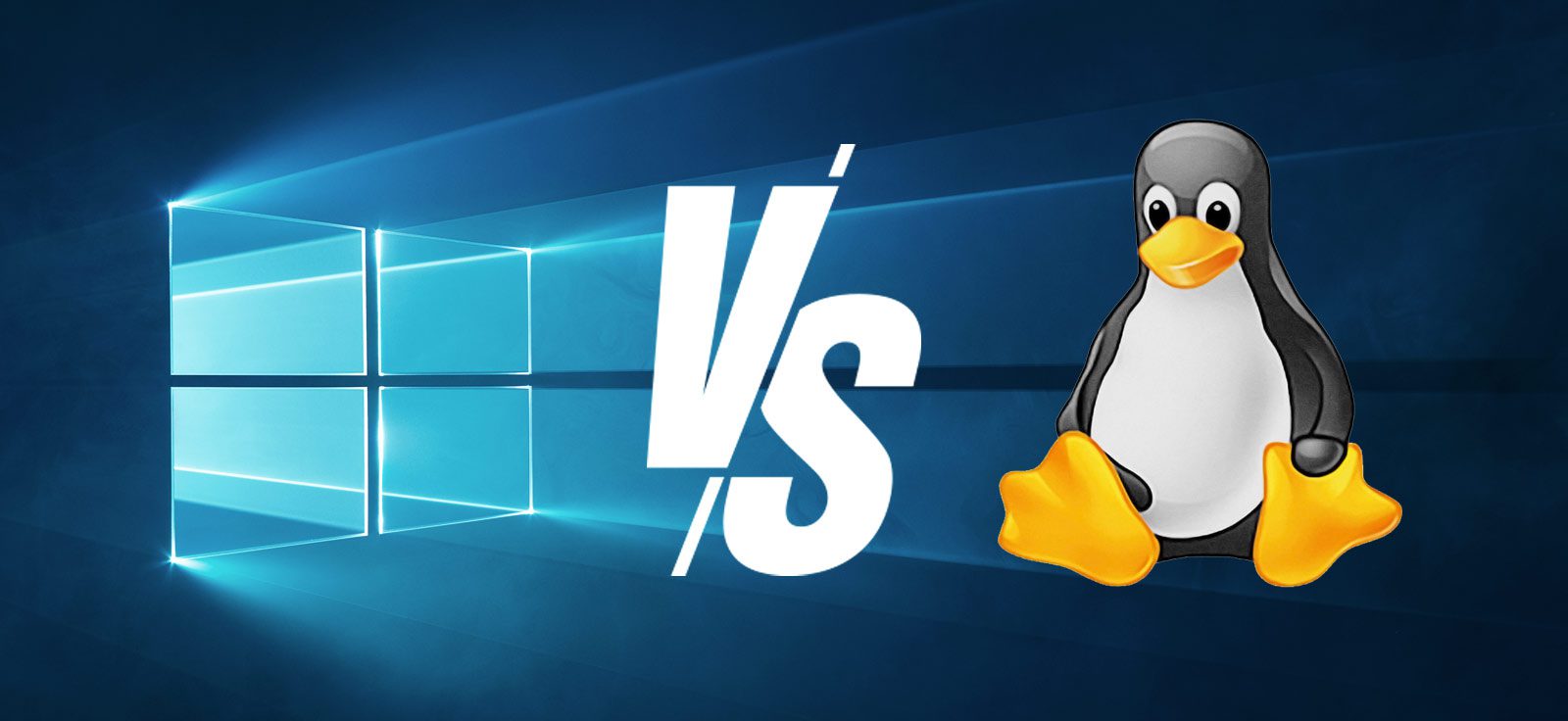Linux Server
A Linux-server is an extremely-powerful version of Linux open-source OS, which is projected to manage the most required necessities of business essentials like database management, network and system administration, and web services. These servers are more often preferred over other OS for flexibility, security, and stability benefits. Linux server OS contains Gentoo, Debian, CentOS, Slackware, and Ubuntu server. Linux is open-source and free, which has made it available at a very low overall price of ownership as compared to the other operating systems. While Linux operating systems (in the sense of distributions) are not wholly doing well on PCs, they are controlling the stats when it is about commanding mainframe computers, servers or supercomputers in companies all across the globe.
Basic features
- Showcases multi-user capability
- Portable
- It can handle several tasks and instances at a single point in time. This feature allows one more layer of significance from the perspective of end-users.
- Excellent community support
- Its security framework consists of 3 layers in which the server authenticates, authorizes, and encrypts.
Windows Server
Windows server is another brand of server OS launched by Microsoft. It contains every Windows operating system, which is a genuine “Windows server,” and not any other Microsoft product. It’s a series of endeavor-class server OS projected to share services with several users and allow panoptic administrative control of corporate networks, applications, and data storage. Windows server is used to deliver services people use all around the work under a particular network. It is offered with a desktop option, and it is suggested to install a Windows server without GUI to minimize the cost to work the server.
Linux server vs. Windows Server – which one is better?
Linux server and windows server, in the software operation industry, are the two significant web-hosting servers. Linux server as an open-source OS ramp up over the Linux kernel. In compounding form with both the server and desktop use, it is named Linux distribution. The basic function of the Linux operating system is to handle software resources and artifacts. Windows server, on the other hand, is a collection of operating systems built up by Microsoft, and the canonic architecture is superimposed into kernel mode and user mode.
While selecting a server operating system, windows are available with different features end-users pay for. On the other side, Linux puts its users on the owner’s seat without any cost. It can be used without paying any cost, which shows that the web hosting company charges the users for technical support during installation and maintenance. And the charges are usually very low. For windows, companies typically pay for the software license or for the OS for a certain period. Users can use open-source software while using a Linux server, and thus they can access all the open-source applications. Linux server as a dedicated server with its open-source software uses lesser resources and enhances the efficiency of the system, which makes it more reliable.
Let’s take the server as software that manages tasks of the hardware. The range of the hardware can vary from a single host-computer linked to an internal network to a top-tech array of extraneous hardware services over the cloud. Which system you should choose among the two depends upon your business requirements, your IT skills, and the software you are working on.
What Windows server OS offers to its end-users?
Microsoft has designed the Windows server package to earn a profit. Users who pay for the services they want always receive excellent support as compared to the open-sourced Linux, which is perceived as offering less community support. Windows customer support is handled by the team of Microsoft, including their resellers.
Office, outlook like applications offered by Windows incorporate with the Windows servers right away. If you are a Windows software and services user, you must run them on an indigenous platform. If you want to run a database backend on Microsoft SQL, you can’t do that without installing a Windows emulator. For this, you must buy a copy of the database with windows individually.
Windows server is mostly viewed as an all in all solution with easy and quick setup. If a user prefers remote desktop access with an intuitive graphical user interface, Windows, unlike the Linux, provides this without any command-line programming. If you are interested in a scripting framework for your business like ASP.Net and ASP, they will only run on a Windows server. ASP is basically an active server page that contains small embedded programs named as scripts. These scripts are processed by Microsoft server to load a page on the command of a user. This can’t work on Linux.
Advantages Of Using Linux Server
Linux, as we know, includes an IT infrastructure platform that allows distributions like Fedora, CentOS, and Ubuntu. Coders use their source code to modify and update the functioning of the software. Users can access the source to fix the bugs or edit the features.
Linux, for being an open-source platform, is free. Users only pay for the web hosting for technical support for the installation and maintenance of the program (if needed). Business server suppliers do not require to pass along extra costs to the users. While in the case of the Windows server, the company usually should pay for the operating system and for the license to use the server for a specific period.
With open-source software products, Linux has incredible compatibility, and it offers a quick interface with smooth adoption. Linux users can use Windows programs, but they must purchase the interface software and must pay for the license issued by Windows. The license can be easily obtained when you use legacy applications that should run on a Windows emulator.
Head to head comparison: Windows vs. Linux server
Now that we know the pros and cons of both the Linux server and Windows server, here are the three most prominent head-to-head comparisons;
Linux server has a very steep learning curve for installation and management. Windows users can customize the server easily, and there’s no need to be a programming expert for that.
Linux is a one-level better option for web developers than the Windows server, who need to configure an open-source NGINX or Apache. Similarly, developers who work with the MySQL database understand that the development tools linked to PHY, Perl, or Python are lifetime favorites, with broader and more panoptic online community support.
Technical support, security fixes, and regular system upgrade are some basic services which are included in a Windows server package. Linux technology has grown at a slow rate of modification. It’s a cut-down system. You don’t need to update the server for specific features, as you can easily add them up by yourself.
Conclusion
Lastly, deciding among the two servers needs a complete understanding of the advantages and flaws of each system according to your hosting requirements. You must understand that convenience comes at a cost. Whatever system you want to run, either Linux or Windows, you have to pay for the applications and software license.
If you go with Windows, you go for simple installation and configuration with incredible support. And if you choose Linux, you own an open-source OS that offers an amazing community support network at a very reasonable price. Still, it is recommended to choose a Linux server over the Windows server because Linux is less prone to cyber threats and is more secure. Linux is free and open-sourced. It endorses multitasking functionality and offers administrative power to end-users.
Ready to See How Volico Data Center Can Help You?
Got questions? Want to talk specifics? That’s what we’re here for.
Whether you need a Linux or Windows server, contact a Volico professional today to discuss your requirements and setting up the best-dedicated hosting for your business.
• Call: 888 865 4261
• Chat with a member of our team to discuss which solution best fits your needs.