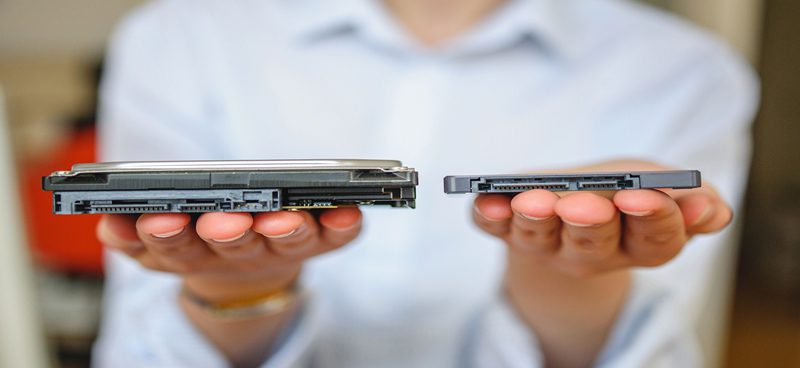Unless your desktop, laptop or tablet is one of the newest models, you are likely operating on a traditional HHD storage system. This spinning hard drive is the basic permanent storage system for PC’s and essentially is comprised of a spinning metal disk with a magnetic coating. This coating is where your data is stored – even after your computer is shut down. Until recently, HHD storage was the only option for PC users. Now, however, a new storage option has been introduced. This article will explain what SSD storage is, how it works, and review whether migrating your company’s storage to an SSD is best for your business.
Understanding SSD Storage
SSD storage performs the same functions as the traditional HHD option. It boots your system and stores all needed data and applications. The difference lies in the method with which this storage is conducted and some of the unique characteristics of each option. Rather than using a spinning metal platter and magnetic coating, SSD storage operates through a series of mini flash memory chips. These chips are all interconnected and store your data even when power is not present. Installation of SSD storage is customizable and allows users to choose from one of three options. Users can permanently install these flash memory chips in their computer or device, utilize a PCI/PCIe card or utilize a specialized box that is wired to the laptop. SSD storage is noticeable faster – and therefore more expensive.
Advantages and Disadvantages of SSD Storage vs. HDD Storage
When determining whether to switch from traditional HDD storage to SSD options, it is helpful to understand the pros and cons of each. Here we review the top advantages of SSD storage.
Advantages of SSD
- Speed: Speed is the shining glory of SSD storage. When it comes to speed, SSD outperforms HDD every time. Equipping your PC with SSD technology will allow your PC to boot in mere seconds while a traditional hard drive needs time to speed up to operating specs and produces a slower boot time. Additionally, SSD-equipped computers launch applications faster and offer users a faster overall experience.
- Limited Fragmentation: Fragmentation occurs when an HDD starts to fill up. As the metal disk fills, it becomes harder for the system to read the documents and bits of fragmentation can occur and cause disruptions in services. New technologies have been developed to mitigate these risks, but it is still a common HDD complaint. SSD storage operates through interconnected flash memory drives and, therefore, does not need information to be stored in a continuous loop to be accessed without fragmentation. Therefore, SSD outperforms HDD storage when it comes to fragmentation risks.
- Durability: The fact that SSD storage has no moving parts means that it has a significantly higher level of durability than traditional hard drives. While not an immediate problem for most businesses, if you’re especially hard on your devices, SSD is the more durable option.
Disadvantages of SSD Storage
- Cost: Given the newness of the technology, the price tag of SSD storage is significantly higher in terms of dollars per GB than that of HDD options. On average, you will pay double for SSD storage. Since HDD storage is the traditional method and is well understood and established, the price discrepancy between the two is not likely to change in the next few years.
- Availability: There are simply more hard drive options. Traditional HDD storage has been around for years and is easy to find, easy to install, and easy to manage. Switching to an SSD system means utilizing a less readily available technology that may cause a headache in the future.
Reviewing the list of advantages and disadvantages should give you a better idea of whether SSD migration is best for your business. Overall, SSD storage is faster, more durable, and less prone to fragmentation.
Determining Which Works Best For Your Business
As the above list spotlights, SSD storage is a superior option. That being said, it is also less readily available and more expensive. Whether the increased price tag is worth it for your business depends on your budget and needs. If you have the means to switch and are finding your business to be suffering from slow load times, repeated fragmentation, and an overall lag in service performance, SSD is likely the best bet for you. If you’re struggling with finances and your current system is serving your business adequately, HDD will likely continue to suffice for a few years.
Ready to See How Volico Data Center Can Help You?
Got questions? Want to talk specifics? That’s what we’re here for.
Have one of our friendly experts contact you to begin the conversation. Discover how Volico can help you with your Hosting needs.
• Call: 888 865 4261
• Chat with a member of our team to discuss which solution best fits your needs.