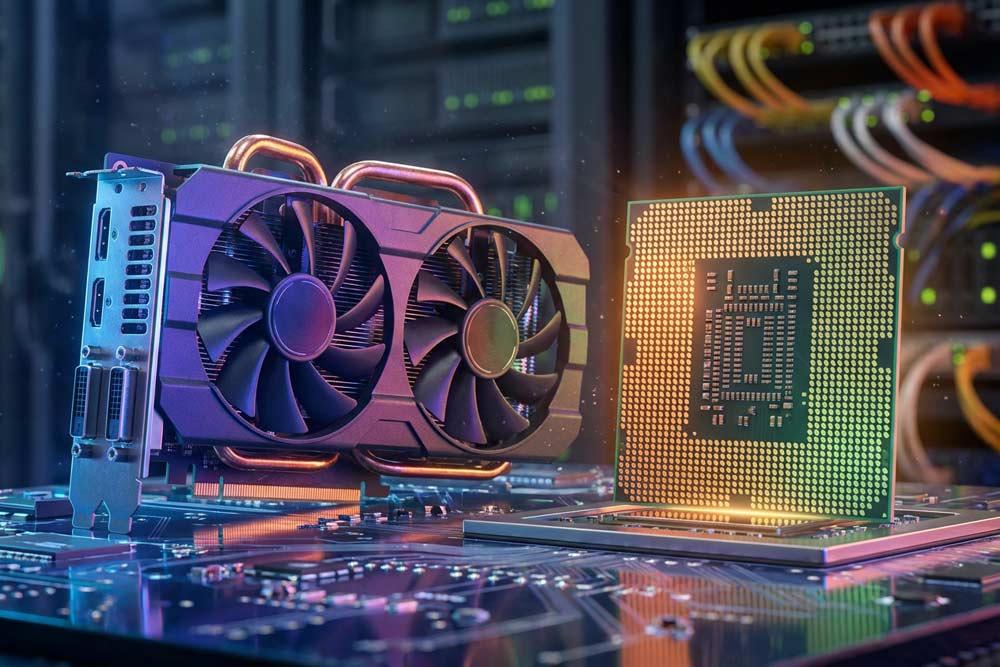Every company that relies on its information systems for daily operations and for customer relations needs to have a disaster recovery plan in place. The difference between a valid plan and no plan (or a bad plan) can mean the difference between staying in business or being out of business.
Downtime losses for companies that don’t fold usually include:
- Lost income
- Damages that must be paid to customers for delay
- Loss of goodwill – customers will go elsewhere when systems fail
- Information technology costs to get the systems running again
- Overhead costs that must be paid
Information technology departments often try to develop their own disaster recovery plan – but this can be a big mistake. Because disaster recovery is such a critical component of any business—and because disaster recovery involves a high degree of technical complexity – the best course of action is to review your disaster recovery plan with an outside consultant. Today, data centers are offering disaster recovery consulting services – often called Disaster Recovery as a Service (DRaaS).
Best Practices on How to Create a Reliable DR Strategy
While each business is different in size and function, most should address the following concerns when crafting a disaster recovery plan:
- Types of risks should be identified. All possible risks should be identified so plans can be developed to respond to them. These can be external risks such as fire, flooding, or loss of electrical power. Other risks are internal to computing operations and can include poor programming (bugs) which can cause the system to crash. Malware, cyberattacks, and backup failures are also known data risks. These risks should then be prioritized depending on the likelihood of occurrence and the scope of damage they can cause.
- Critical software. Some software must be up and running before secondary software can be used. Additionally, some software is essential to allow the company to function and communicate with clients. This critical primary software should be identified before disaster strikes.
- Allowable downtime. The downtime consequences for each type of risk in each location of the company should be identified. The plan should project financial and human resource losses involved with each risk and each type of software/hardware/network damage.
- Disaster recovery mechanisms. The various ways that the hardware, networks, and software can be stored should be reviewed. For example, using cloud services at a data center can help get critical software up and running quickly, while at the same time reducing dependencies on internal hardware and networks (because the key components are at the data center and not the company site).
- Timelines. The timelines for activating all the necessary technical components should be reviewed before disaster strikes.
- Necessary notices. In the event of an emergency, there should be a way to notify all business personnel, as well as current and potential customers, about the technology failures.
- Damage assessment. There should be procedures in place to list, confirm, and evaluate each type of damage so that insurance claims can be made and proper tax returns filed.
- Recovery. Each phase of the recovery process for each type of risk should be explained in step-by-step detail.
- Testing. Recovery plans should be tested during off-business hours so that glitches and faults can be addressed before a real disaster occurs.
Questions to Ask When Using Disaster Recovery as a Service (DRaaS)
Many of the questions that you should ask the DRaaS consultant are directly related to the best practices strategy.
Companies should ask some of the following questions:
- What data and programs should I make absolutely sure are backed up?
- Where should the data and programs be backed up?
- How often should backups be done?
- How should the test phase of the disaster recovery plan be conducted?
- How long will the recovery take?
- What are the advantages to using a data center for disaster recovery, including data center cloud services?
Take the first step in your disaster recovery plan – call a Volico representative today
The best defense against disaster is preparation. The more risks you consider and the more strategies you have for dealing with the risks, the sooner your computer systems can be workable and accessible if a disaster occurs. A disaster plan for any size and type of business is essential, as significant downtime for most businesses is not a viable option. For help now with your disaster recovery plans, call Volico at 888-865-4261 to talk with one of our skilled consultants.
Ready to See How Volico Data Center Can Help You?
Got questions? Want to talk specifics? That’s what we’re here for.
Have one of our friendly experts contact you to begin the conversation. Discover how Volico can help you with your Disaster Recovery needs.
• Call: 888 865 4261
• Chat with a member of our team to discuss which solution best fits your needs.