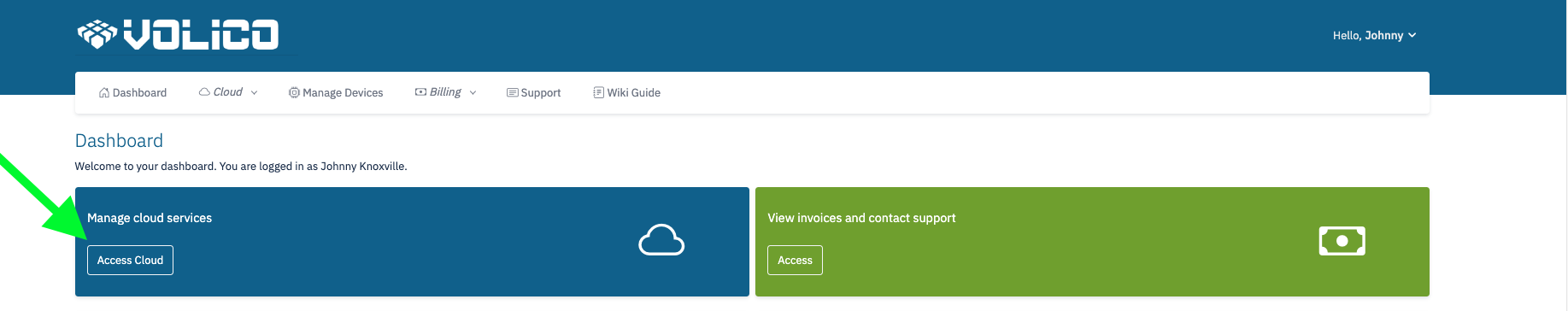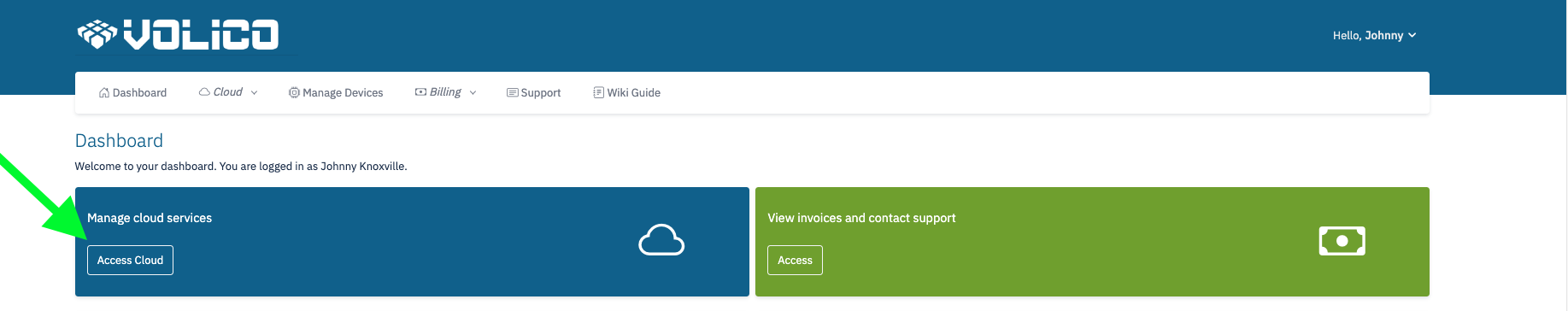Logging into MyVolico Account
- Log in to your MyVolico account.
- If this is your first time accessing the portal, use the forgot password option to setup your account.
- Click on "Access Cloud" from the dashboard.
- You will be directed to the cloud portal.
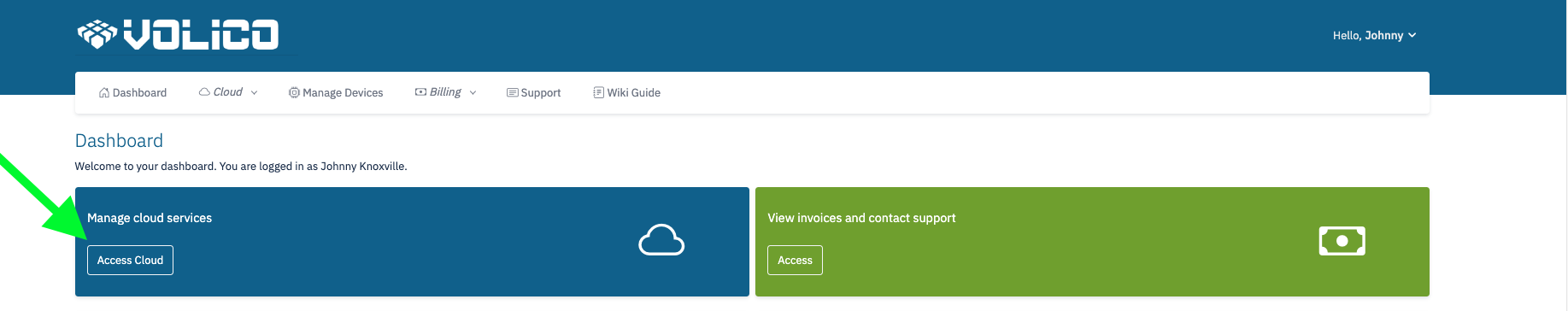
To remove a backup, follow these steps:
- From the cloud dashboard, click on the Virtual Servers menu.
- Click the label of the virtual server you're interested in managing backups.
Access the Backups tab.
Select the appropriate backup type:
- Images: Full backups.
- Files: Incremental backups.
On the screen that appears, locate the backup you wish to delete.
Click the Actions icon next to the target backup.
From the dropdown menu, choose "Delete."