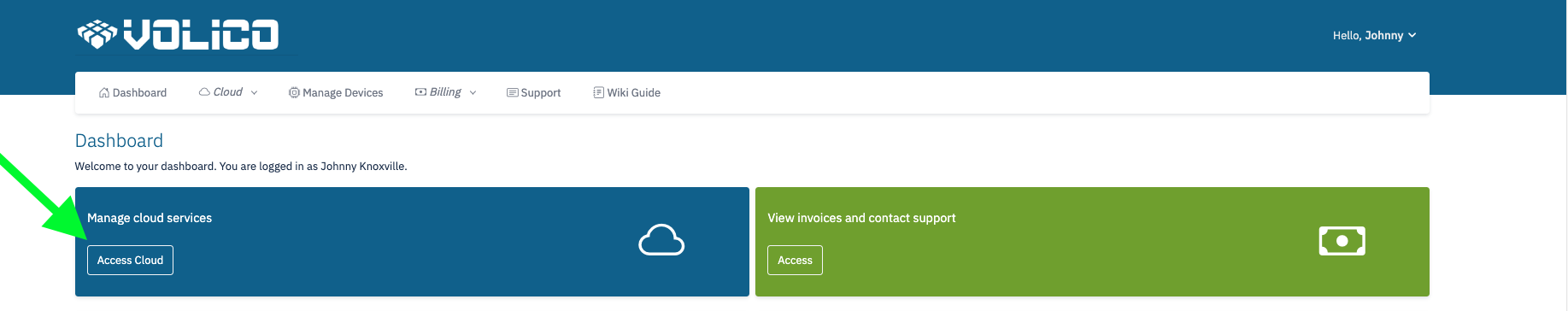...
You can migrate disks of your virtual servers to other data stores, which are allocated to the same Compute resource. Unlike Virtual server migration – disk migration requires the reboot of the virtual server (despite the template it is based on).
Logging into MyVolico Account
- Log in to your MyVolico account.
- If this is your first time accessing the portal, use the forgot password option to setup your account.
- Click on "Access Cloud" from the dashboard.
- You will be directed to the cloud portal.
Steps to Migrate a Disk
- From the cloud dashboard, click on Virtual Servers menu.
- Click the label of the virtual server you're interested in.
- Click the Storage tab, then select Disks.
- Click the Actions button next to the disk you want to move to another data store, then click the Migrate button.
- On the screen that appears, select the following options:
- Type - select the cold or hot migration type
- Data store - select the target data store to migrate the disk
- Click the Start Migrate button.
...