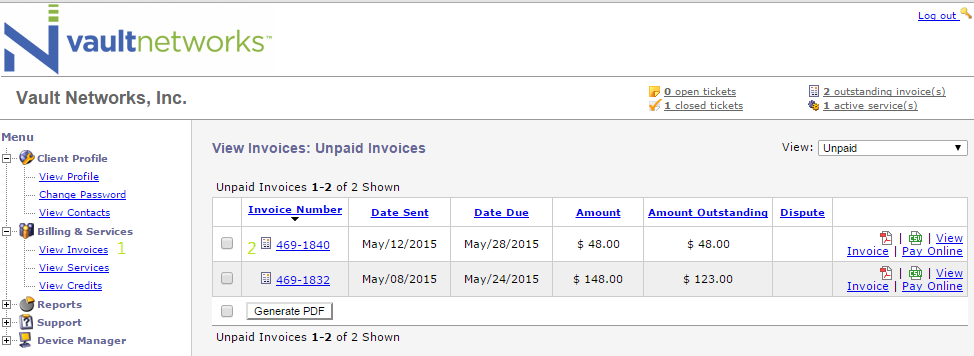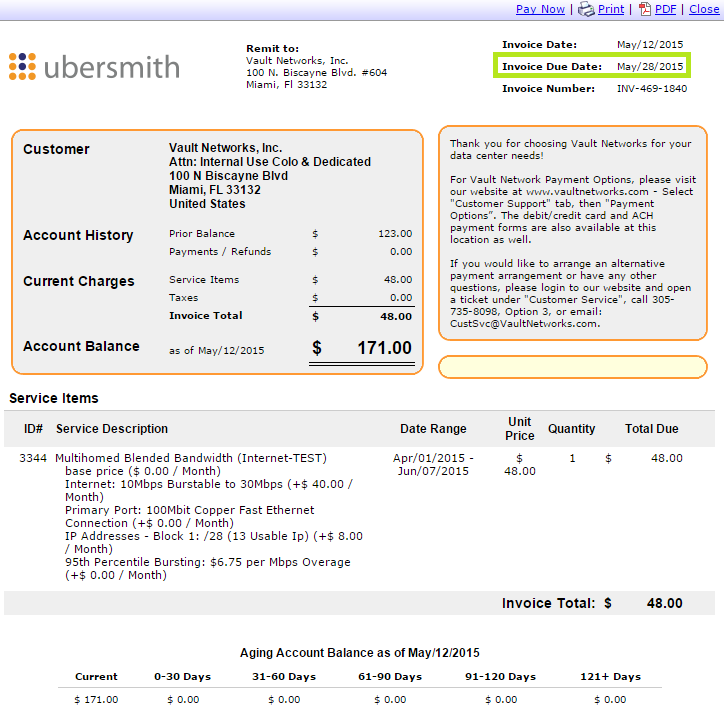...
- Under "Billing & Services", please click "View Invoices"
Status colour Yellow title Note
You can also view your due date from the Billing and Services section by reviewing the Date Due column - Select a current invoice to view. By clicking on the invoice, it will pop-up in a new window
- At the top right of the invoice, you will see the due date of the invoice in question
...