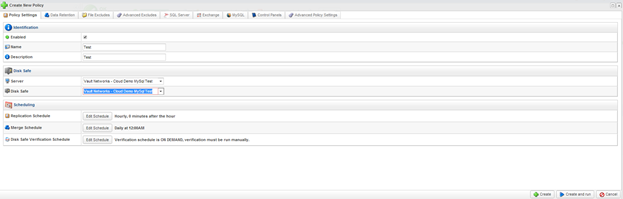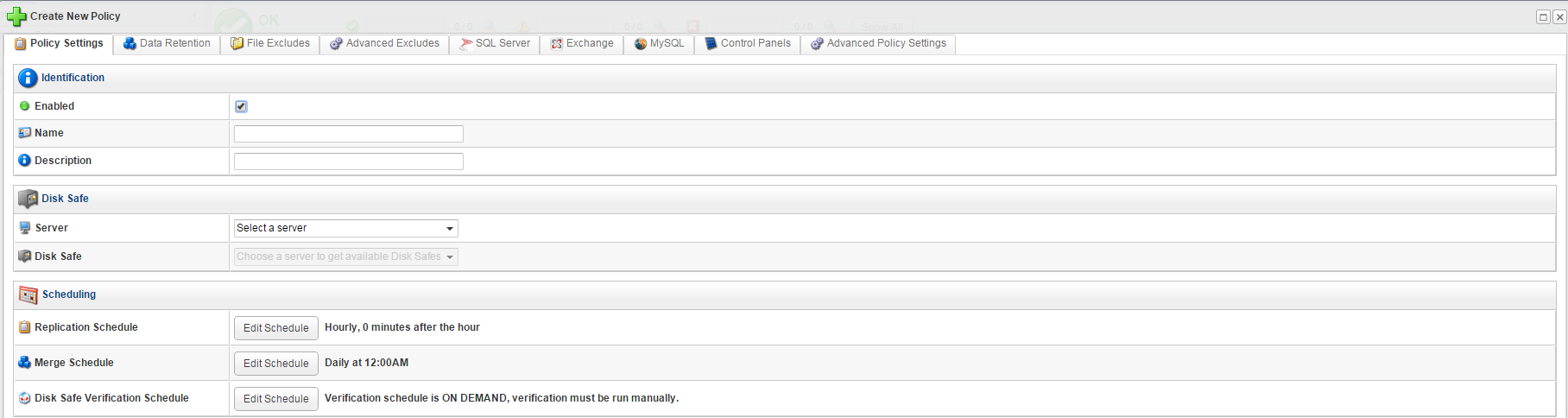...
- To create a new policy, click on the "Policy" tab on the Dashboard, then click "Create New Policy"
- Under policy settings, ensure that the Enabled check box is selected. The name of the policy should be the name of the server which is being backed up and the description should contain the name of the owner as well. The policy should be using the correct agent that is being used to perform the backup as well as the correct disk safe where the backups will be stored. Once you have finished filling out Policy Settings, you can either use the tabs to add additional factors for the policy, or you can click the “Create” or “Create and run” button to complete the process.
To assist you with creating a policy, we have gone through the steps to create a basic policy below - note that you can create a policy however you wish, so long as it meets your own expectations.
...