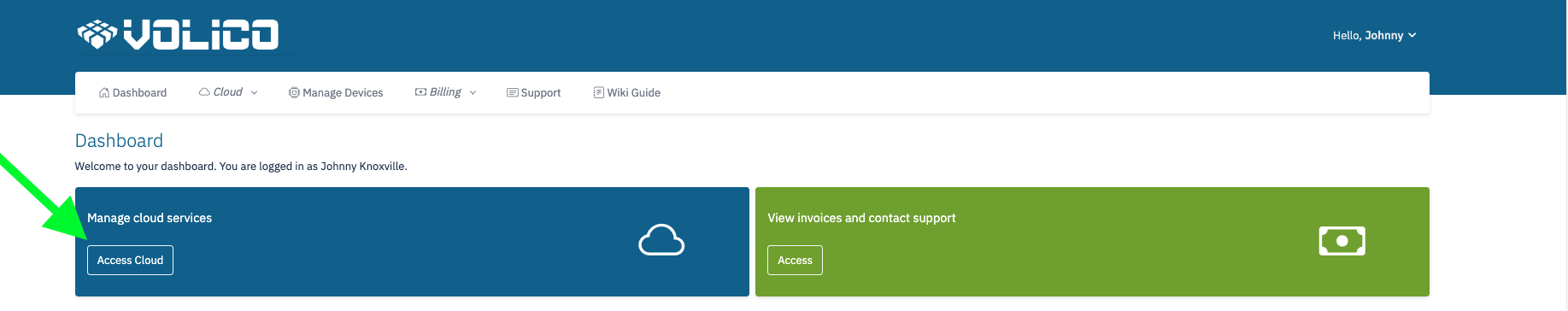Skip to end of metadata
Go to start of metadata
Logging into MyVolico Account
- Log in to your MyVolico account.
- If this is your first time accessing the portal, use the forgot password option to setup your account.
- Click on "Access Cloud" from the dashboard.
- You will be directed to the cloud portal.
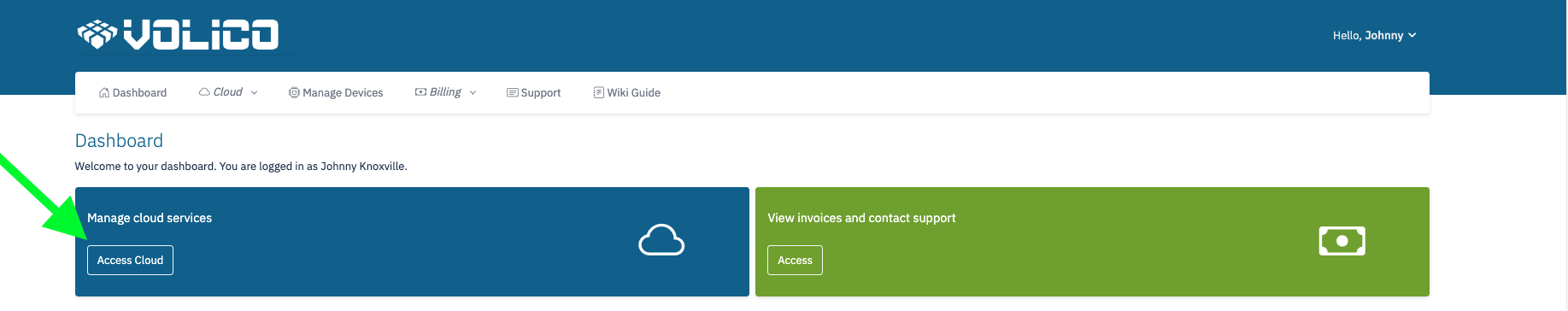
Restoring from a backup
- From the cloud dashboard, click on the Virtual Servers menu.
- Click the label of the virtual server you're interested in.
- Click the Backups tab, then select the appropriate backup type:
- Images - full backups
- Files - incremental backups
- On the screen that appears, click the Actions icon next to the backup you want to revert to and choose Restore.
- If the file system on the disk is corrupted, it won't be possible to restore the files from incremental backup. In that case, you can force a backup restore and rebuild a file system on a disk. To do this, move the Force Restore slider to the right.
- Click the Restore Backup button.
{"serverDuration": 203, "requestCorrelationId": "e8972688cc1351ae"}