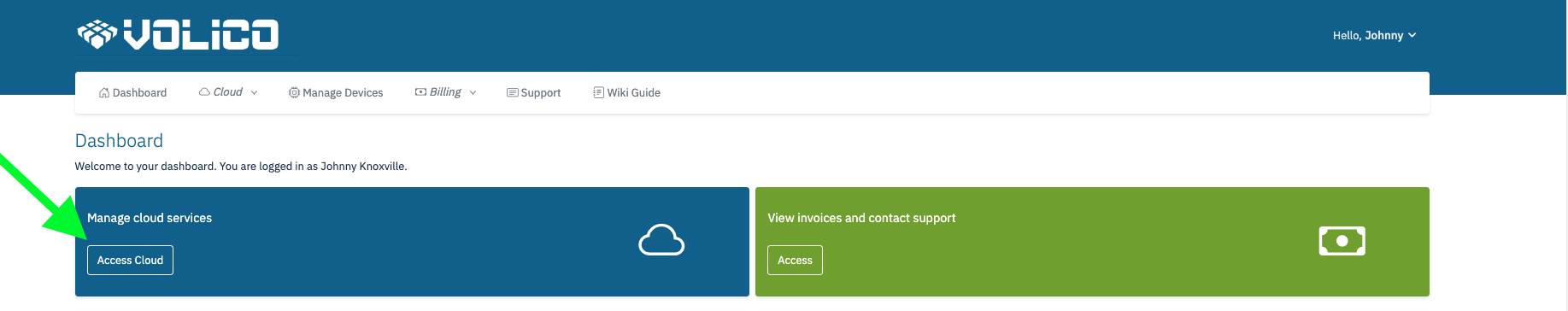Skip to end of metadata
Go to start of metadata
Logging into MyVolico Account
- Log in to your MyVolico account.
- If this is your first time accessing the portal, use the forgot password option to setup your account.
- Click on "Access Cloud" from the dashboard.
- You will be directed to the cloud portal.
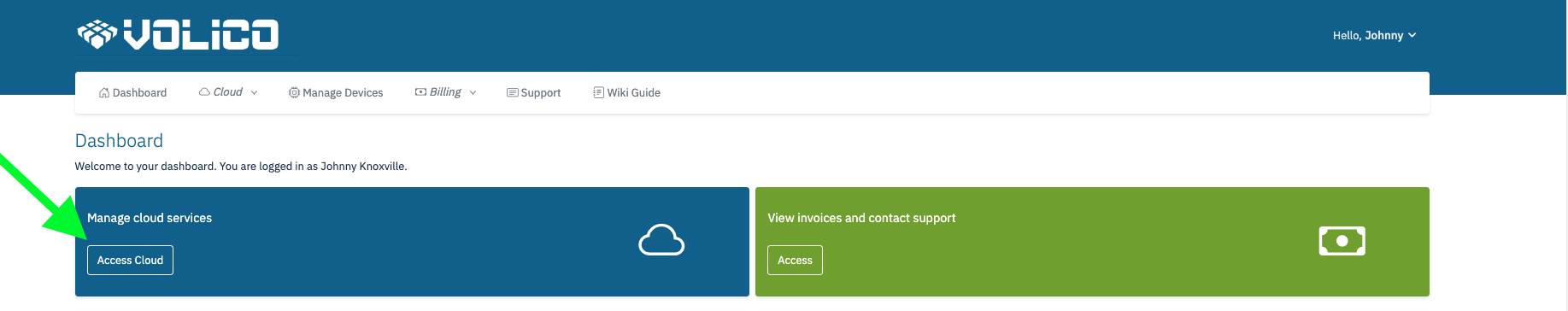
Removing an incremental backup schedule
- From the cloud dashboard, click on the Virtual Servers menu.
- Click the label of the virtual server you're interested in.
- Select Backups > Schedules tab, or click Auto-backups under the Options section to view incremental backups schedules only.
- On the screen that appears, you will see the list of backup schedules.
- Click the Actions icon next to the schedule you want to remove, then choose Delete.
{"serverDuration": 146, "requestCorrelationId": "eedfae10f4141b69"}